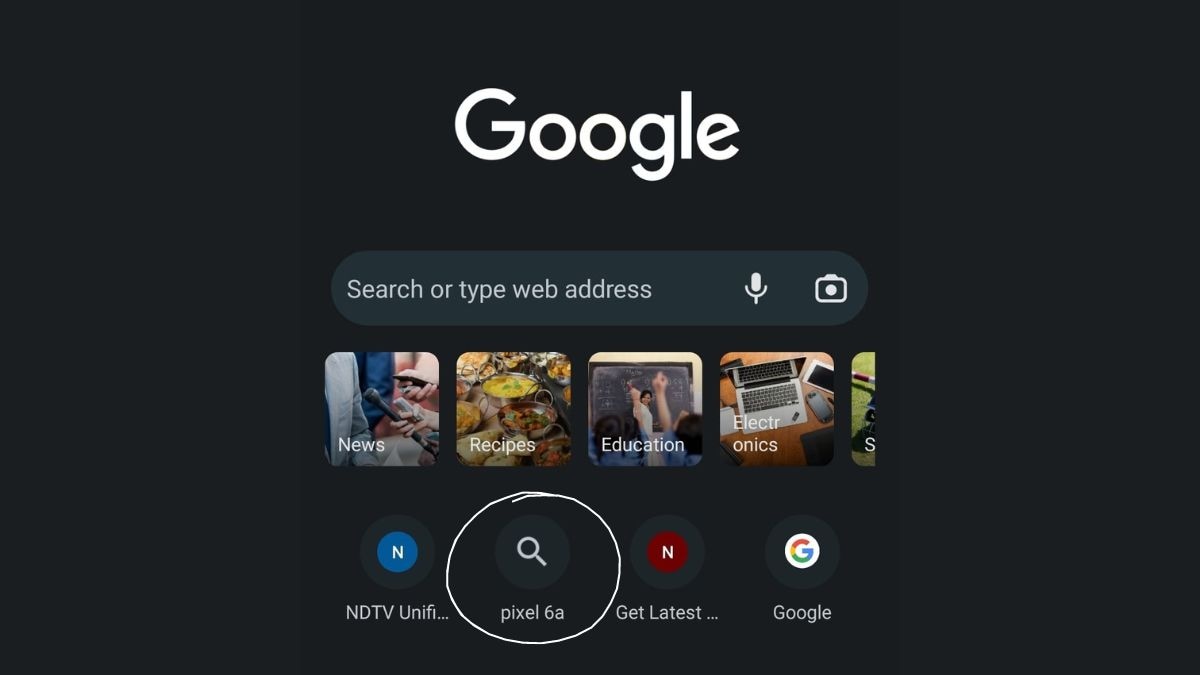Nothing Phone 2 Android 15 Beta Update for Developers, Advanced Users Released: How to Download
Nothing Phone 2 was launched last year with Android 13 and was updated to the latest version by the end of the year. Now, the UK startup led by OnePlus Co-Founder Carl Pei has released a beta version of Android 15, Google’s upcoming operating system update that is expected to arrive later this year. The company has cautioned advanced users and developers that the beta version is an early build, and some features from the stable version of Nothing OS are currently unavailable.
Nothing Phone 2 Android 15 Beta Released for Testers
The first Android 15 beta version for the Nothing Phone 2 was released to testers earlier this week via a forum post on the Nothing Community. This is the second device from the company to get an Android 15 beta release — Nothing Phone 2a users got access to a test build last week. Users will need to ensure that their phone is running Nothing OS 2.5.5 before updating to Android 15.
Nothing Phone 2 owners can download the Android 15 beta release in the form of an over-the-air (OTA) update package, which means there’s no need to connect your phone to a computer to install the beta update. It is also worth noting that while you can roll back to Android 14, there’s no way to do so without the phone wiping your data, which means that you should back up all of your data.
Nothing Phone 2 Android 15 Beta: How to Download
In order to instal the Nothing Phone 2 Android 15 beta, you’ll need to download one of two beta update packages via the company’s website and save it to your phone’s built-in storage. It’s also worth reading the list of known issues with the first Android 15 beta, and make sure that you aren’t installing it on your primary device.
- Create a folder called ota in your phone’s built-in storage.
- Copy the Android 15 beta update package 2 to the ota folder.
- Open the dialer app and type this code *#*#682#*#*
- Tap the reload button to update the list in the local update tool that appears.
- Select the Android 15 beta update package you downloaded.
- Tap Directly apply OTA from select > OK to start installing the Android 15 beta package.
- Wait until the update is installed before exiting the local update tool.
- Tap on Confirm and your phone will reboot into the new Android 15 beta.
Nothing Phone 2 Android 15 Beta Known Issues
While Nothing has said that developers and advanced users can install the latest Android 15 beta version, there are a few known issues with the first Android 15 beta build. For example, users cannot enrol fingerprints after updating to Android 15.
Similarly, the face unlock feature will also be unavailable, which means you’ll be typing in your passcode every time you want to use your phone. Finally, widgets and preinstalled apps such as Nothing X, Weather, Launcher, Recorder are currently unavailable on the beta version.
Check out our Latest News and Follow us at Facebook
Original Source