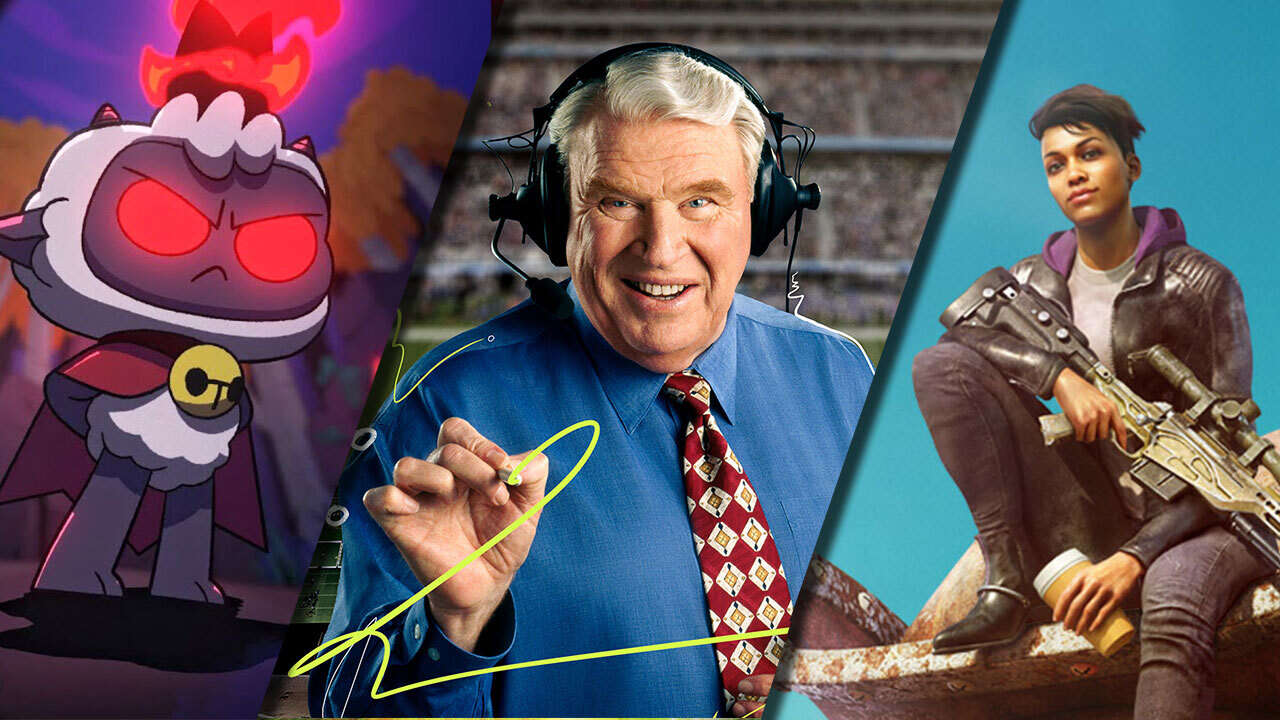Best Capture Card for PS5
The PlayStation 5 can record, but it’s limited to capturing an hour of gameplay at a time, but the best capture cards remove any limitations, leaving you free to make the best content possible for your audience.
TL;DR – These are the best capture cards for PS5:
- EVGA XR1 Pro Capture Card – Best overall
- AVerMedia GC513 Live Gamer Portable 2 Plus – Best standalone
- Elgato HD60 X – Best budget 4K
- AVerMedia Live Gamer Mini Capture card – Best budget
- AVerMedia Live Gamer Bolt – Best 240fps
- Asus TUF CU4K30 – General use
- Razer Ripsaw HD – Best value
- Rode Streamer X – Best all-in-one
A great capture card will not only take the strain off your console, but in most cases, you can also use them to live stream your gameplay. Even if you’re not using your capture card for streaming, there are many out there that support recording in 4K and with HDR, meaning you don’t have to compromise on visual fidelity.
Most capture cards will work with the best gaming PCs, and Nintendo Switch, because they primarily capture anything sent through your HDMI cable. There are some capture cards that are pickier about the content they’ll capture, but for the most part, these capture cards should be compatible with anything you can plug an HDMI cable into.
1. EVGA XR1 Pro Capture Card
Best Capture Card for PS5
EVGA XR1 Pro Capture Card
0
The EVGA XR1 Pro Capture Card is the best capture card for PS5, because it’s just so flexible.
Interface
USB 3.1 Type C, HDMI
If you’re just starting your career as a content creator, the EVGA XR1 Pro is a beginner-friendly capture card. But, just because it’s suitable for beginners, it doesn’t mean it’s not powerful. Despite not being able to capture 4K @ 60fps, this PS5 capture card can still capture 1440p at 60fps, and 4K at 30fps.
With no drivers required, you can simply plug the EVGA XR1 Pro into your laptop and console and get to gaming. And, as well as being compatible with PS5 consoles, you can connect it to a DSLR camera, webcam, camcorder, and so on.
The fun doesn’t stop there. This capture card looks as stylish as it is powerful. With customizable RGB LEDs and built-in audio mixer controls, you’ll feel like you’re in the driver’s seat.
2. AVerMedia GC513 Live Gamer Portable 2 Plus
Best Standalone Capture Card for PS5

AVerMedia GC513 Live Gamer Portable 2 Plus
0
The AVerMedia GC513 Live Gamer Portable 2 Plus is your best option if you don’t have a computer.
High-quality 1080p60 capture
The AVerMedia GC513 Live Gamer Portable 2 Plus can be used with or without a PC. Whether you’re a streamer, content creator, or hobbyist, you can record up to 1080p60 while gaming in 4K on your PS5
While it’s compatible with OBS and other software, the AVerMedia GC513 Live Gamer Portable 2 Plus does come with AVerMedia’s own free RECentral software. If you’re new to video editing, it’s probably worth looking into this since it’s incredibly easy to use. Plus, it allows you to update the device’s firmware, select video quality levels, and more.
As a standalone capture card, this device is incredibly handy. And, since there’s support for high-capacity microSD cards, you can capture a lot of footage without the need for a PC. If you’re not fussed about capturing 4K natively, then this is a good value capture card for PS5.
3. Elgato HD60 X
Best Budget 4K Capture Card for PS5

Elgato HD60 X
0
The Elgato HD60 X is one of the most well-known capture cards for PS5, and there’s a very good reason for that: it’s amazing.
Reliable 4K30 capture card
High resolution vs high frame rate
The Elgato HD60 X’s biggest conundrum is deciding whether you want to capture 1080p at 60fps, or 4K at 30fps. Once you get past this, you can enjoy this affordable capture card for PS5. It offers a serious middle ground in the capture card market, as well as being reliable and lag-free.
Granted, it’s not the most stylish-looking device, and it’s not going to win any RGB awards, but it does what it says on the tin. Like some other capture cards, the Elgato HD60 X comes with its own free software for Windows, but since it supports third-party software too, I’d recommend going with the latter.
If you’re looking for a capture card that delivers lag-free 4K at 30fps, you won’t find much better at this price. But, if you want to achieve 4K60, you’re going to need to invest a little more, okay, quite a lot more into Elgato’s 4K60 S+.
4. AVerMedia Live Gamer Mini Capture card
Best Budget Capture Card for PS5

AVerMedia Live Gamer Mini Capture card
0
The AVerMedia Live Gamer Mini capture card is perfect if you need a solid capture card, and you don’t have a lot of cash to spare.
The AVerMedia Live Gamer Mini Capture card is fantastic if you’re on a budget. This is an ideal starter card, allowing you to capture 1080p resolutions at 60fps. The device itself is small and compact; perfect if you need it to be portable.
With USB 2.0 and USB 3.0 compatibility, you can simply plug the AVerMedia Live Gamer Mini Capture card into your Windows PC or Mac – no drivers needed, no installation necessary! As well as using the capture card to capture PS5 gameplay, it also works with Xbox and Switch consoles.
Like the AVerMedia GC513 Live Gamer Portable 2 Plus, you can use RECentral 4 to edit your videos. But, the device is also compatible with OBS, so if you’re slightly more advanced or want to tinker with OBS Studio, you can.
5. AVerMedia Live Gamer Bolt
Best 240fps Capture Card for PS5

AVerMedia Live Gamer Bolt
0
The AVerMedia Live Gamer Bolt is great if you really need to capture content at a high frame rate.
Interface
Thunderbolt 3, HDMI
Ramping up a gear, the AVerMedia Live Gamer Bolt is an eye-watering investment, but one that’s totally worth it if you’re serious about streaming and content creation. Able to capture 4K at 60fps, and 1080p at a whopping 240fps, this beast of a capture card looks as good as it performs.
There’s a catch: This capture card requires a Thunderbolt 3 connection on your PC or Mac; USB is not supported. If you have the relevant ports, you’ll be greeted with exceptional video quality and 7.1 surround sound passthrough support. Now you can truly capture how immersive your PS5 games are and share it with the world.
If you can stomach the cost, the AVerMedia Live Gamer Bolt is truly worth it. It’s designed carefully, and beautifully, and the results are stunning. There’s no added load to your system, either, and the included software is a breeze to use.
6. Asus TUF CU4K30
Best General-Use Capture Card for PS5

Asus TUF CU4K30
1
It might look like a piece of military gear, but the Asus TUF CU4K30 is an awesome PS5 capture card if you need to capture in a high resolution. Plus, it’s got RGB.
Compatible with Windows and Mac
The Asus TUF CU4K30 sits firmly in the middle of the road when it comes to PS5 capture cards. You don’t get 4K60, but there are plenty of other capture options, including 1080p at 120fps. So, you can expect excellent results that won’t cost you an arm and a leg.
If you want to record footage for your YouTube or Twitch channels, this capture card ticks all the boxes. It’s compatible with PS5 and Xbox consoles and works with Windows or Mac. It also doesn’t require any software to set up (but doesn’t come with any included for free either).
Small, compact, and portable, the Asus TUF CU4K30 is like your best friend who can do no wrong. This device performs well, looks great, and really is a no-brainer at its price point.
7. Razer Ripsaw HD
Best Value Capture Card for PS5

Razer Ripsaw HD
0
It might be getting a little old but the Razer Ripsaw HD is still an amazing capture card, especially if you only need to capture content in 1080p.
HDMI 2.0 for 4K passthrough
Although the Razer Ripsaw HD caps out at capturing 1080p at 60fps, it does feature 4K60 passthrough, meaning it’s ideal for PS5 streamers and broadcasters. Thanks to its 3.5mm input and output, you can also use this capture card for some minor mixing, resulting in crisp audio with zero latency.
Due to the lower price point, you can’t expect 4K30 or 4K60. It also comes with a slightly steeper learning curve compared to some capture cards, so I wouldn’t recommend it for beginners. Video and audio must be added separately, which could leave some users scratching their heads.
But, if you’re looking for a capture card for PS5 that’s incredible value for money, you’ve got what you need right here with the Razer Ripsaw HD. It’s a solid device and the 4K passthrough tips the scales if you’re considering a compact device that won’t let you down.
8. Rode Streamer X
Best All-in-One Capture Card for PS5

Rode Streamer X
0
Grab the Rode Streamer X to enjoy both a capture card and audio interface in one versatile gadget.
Resolution
1080p, 1440p, 4K
FPS
1080p120, 1440p60, 4K30
Works as a capture card and audio interface
Unique and handy smart pad
Want a capture card that does more? Grab the Rode Streamer X. Beyond capturing footage in 4K at 30fps, this device also works as an audio interface. So, you get studio-grade preamps and powerful audio processing, ensuring your live streams and recordings sound just as good as they look.
The Rode Streamer X is full of ports for both audio and video. There are dual USB-C outputs, an HDMI in, and a zero-latency HDMI passthrough. A jack is ready to connect the best gaming headsets, and the XLR combo jack is ideal for slotting in the best streaming microphones. This gadget also comes with customizable smart pads, gain dials, and a few other handy extras that are perfect for using with Rode’s Unify software
Unfortunately, you won’t get the top-of-line capture card features, but it still records video at 4K30 and offers higher frame rates or HDR support at lower resolutions. Since there’s no HDMI 2.1, passthrough is limited to 4K60. At least, VRR and HDR are supported. Still, it’s a commendable performance from this versatile device.
How to pick the best capture cards for PS5
To choose the best capture card for PS5, think about your priorities. If you stream on Twitch, for example, you may not need to spend as much as you thought since 4K streams aren’t allowed.
Most middle-ground capture cards will support 1080p at 30 or 60fps, which is a good place to start. This will result in great video quality that is easily consumed by most audiences. You will probably find it’s easier to find a more affordable capture card in this range, too.
You’ll also need to consider whether you want an internal or external capture card. Internal capture cards tend to be more expensive than external capture cards and often have a steeper learning curve. External capture cards are more portable, affordable, and easier to use.
FAQ
Can I stream PS5 to OBS with a capture card?
Many popular capture cards are compatible and support OBS. Since it’s one of the most popular pieces of software for streamers, most capture cards will state whether they are compatible or not. If your capture card is compatible, you simply need to connect your PS5 to the HDMI input on the card, connect the device to your computer, and then launch OBS Studio. Here, you can add a new video capture device source.
Is it better to stream from a PS5 with a capture card?
Although you can capture gameplay directly on your PS5, a capture card will not interfere while you game at all. The results are often of higher quality, allowing you to stream directly to platforms like Twitch and YouTube, as well as being able to edit the results using programs like OBS. That makes a capture card one of the best PS5 accessories to invest in if you’re a streamer.
What is the point of a capture card?
Capture cards allow you to record and stream video and audio from a source, such as a PS5, Xbox, camera, and so on. They connect via the HDMI port on your console which can then be connected to your computer, allowing you to edit your captured gameplay. They are a worthwhile investment for content creators and streamers.
Kegan is an avid gamer who has been playing games since his Atari days. From a young age Kegan was tinkering with PCs and now has a passion for building custom gaming computers.
Check out our Latest News and Follow us at Facebook
Original Source