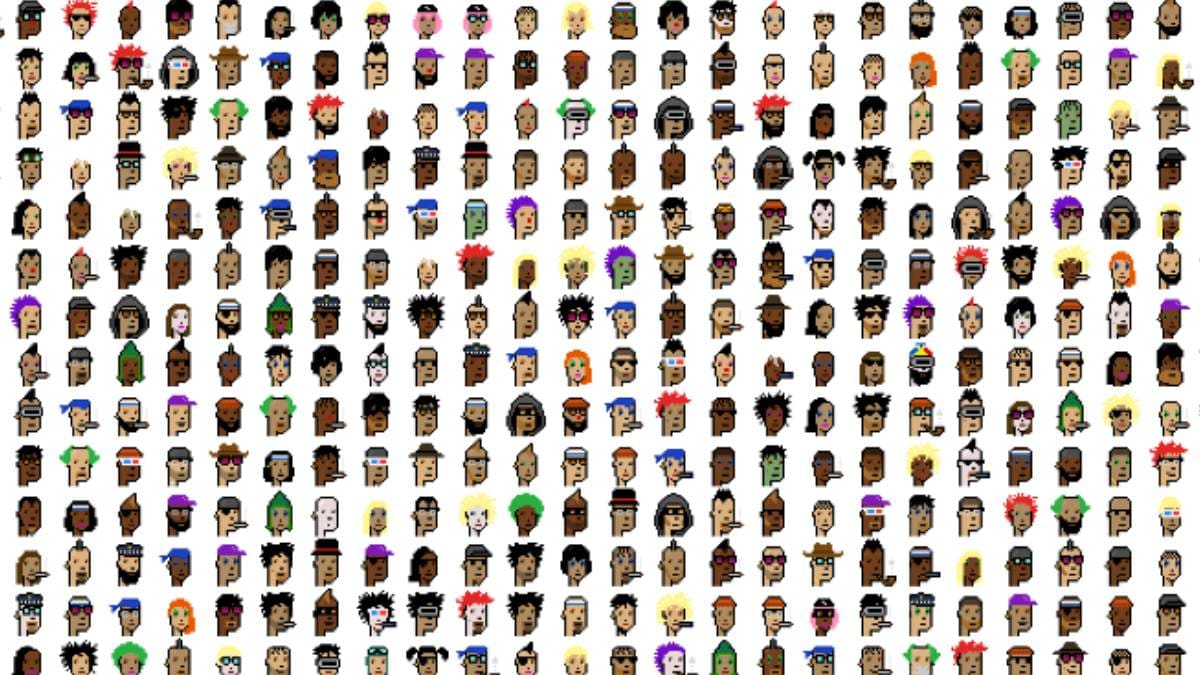WhatsApp Adds Feature to Protect IP Address in Calls for Enhanced Privacy: How to Turn It On
WhatsApp has added a new ‘Protect IP address in calls’ feature that is designed to enhance user privacy when making and receiving calls on the messaging service. You will be able to opt in for a new feature that will hide your IP address when making calls. WhatsApp will relay your calls through the company’s servers instead of directly connecting to the other party and revealing your IP address. The messaging platform says that the new setting is optional and is geared at privacy-conscious users.
Meta’s engineers explain the new feature in a post on the company’s engineering blog, stating that the new ‘Protect IP address in calls’ setting changes how calls between two users are connected on WhatsApp. Like most apps that offer calling features, WhatsApp offers peer-to-peer connectivity — this means that both parties in the call can see each other’s IP addresses.
Relay servers will hide call participants’ IP addresses
Photo Credit: Meta
While showing call participants’ IP addresses is required for peer-to-peer calls to work properly, these addresses are unique to each user and can reveal approximate location details about you, along with other details, such as your Internet service provider. These are details that some users might not want to share with unknown callers on the platform.
In order to protect your IP address during calls, WhatsApp will relay all calls through the company’s servers instead of setting up a peer-to-peer connection, effectively masking your IP address and preserving your privacy. You will experience slightly reduced call quality as the calls are routed via a server instead of a direct connection, but WhatsApp states that these conversations will remain end-to-end encrypted so that only call participants can listen to them.
The engineers explain that the new feature to protect IP addresses in calls is aimed at the messaging platform’s most privacy-conscious users, but the setting to enable it will be available to all users on iOS and Android. You can follow these steps to enable the feature on your smartphone.
How to enable the ‘Protect IP address in calls’ feature on WhatsApp
-
Download the latest version of WhatsApp via the App Store or Google Play store.
-
Open the WhatsApp settings menu and tap Privacy.
-
Scroll down and tap Advanced.
-
Tap the Protect IP address in calls switch to enable the new privacy feature.
For the latest tech news and reviews, follow Gadgets 360 on X, Facebook, WhatsApp, Threads and Google News. For the latest videos on gadgets and tech, subscribe to our YouTube channel.
Check out our Latest News and Follow us at Facebook
Original Source